Exploring the Layers: A Deep Dive into Android OS Architecture
Hello Technophiles! welcoming back to another article! This article deals with the Android OS architecture and its layers.
The Android operating system, developed by Google, has evolved significantly since its inception. Android has become the most dominant mobile platform and known worldwide. To understand how Android works, it’s essential to know its architecture, which is designed to be flexible, modular, and highly customizable. In this article, we’ll explore the layers and components that make up the Android OS architecture.
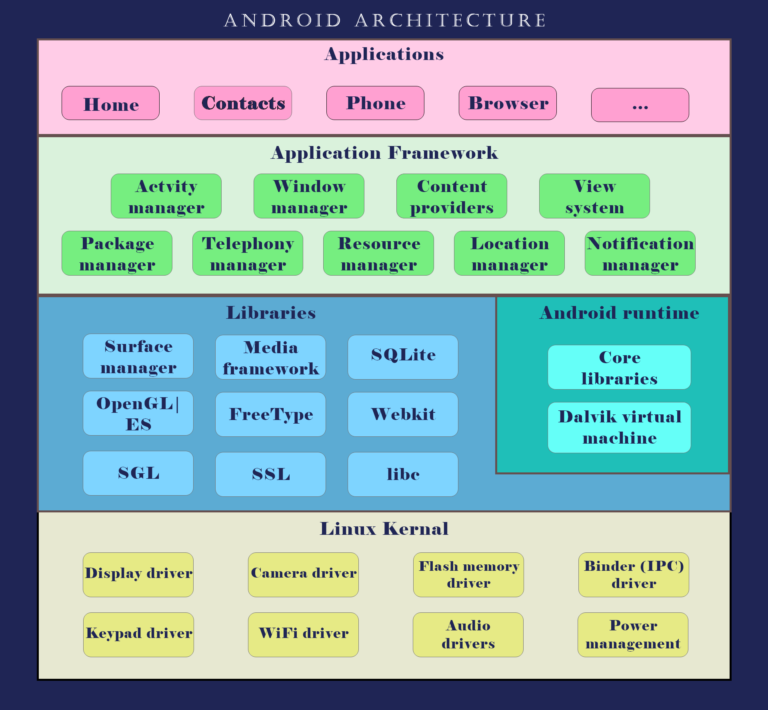
1.Linux Kernel Layer
At the core of the Android operating system is the Linux kernel. The Linux kernel provides essential services such as hardware abstraction, memory management, process management, and device driver support. Android builds upon the robust and secure foundation of Linux, making it a stable and reliable platform.
Key functions of the Linux kernel layer in Android include:
Hardware Abstraction: The kernel abstracts hardware details, allowing Android to work across a wide range of hardware configurations.
Memory Management: It manages system memory, ensuring efficient allocation and deallocation of resources.
Process Management: The kernel oversees the execution of processes and handles multitasking.
Device Drivers: These drivers enable communication between hardware components and the operating system.
In addition to the above things, the Hardware Abstraction Layer (HAL) acts as a bridge between the hardware-specific device drivers and the higher-level Android framework. It ensures that the upper layers of the Android stack remain hardware-agnostic, allowing Android to run on various hardware platforms seamlessly.
The HAL includes libraries and software components that communicate with hardware devices like cameras, sensors, and audio chips. This layer enables Android to support a wide array of devices with different hardware configurations.
2.Native or C/C++ Libraries and Runtime
Above the HAL, Android uses a combination of native libraries and the Android Runtime (ART). Some of the native libraries are Webkit, OpenMaxAL, OpenGL|ES etc. These native libraries provide performance-critical components. Say for instance, WebKit is an open-source browse engine which powers the browser on the android device.
Native libraries provide performance-critical components, while ART executes Android applications. The shift from the earlier Dalvik runtime to ART in Android 5.0 brought significant performance improvements, including faster app startup times and smoother animations.
3.Android Framework
The Android Framework is a collection of Java classes and libraries that provide the core functionalities and building blocks for Android applications.
It consists of various modules, including:
– Activity Manager: Manages the lifecycle of Android applications and their components, such as activities and services.
– Content Providers: Allow apps to share data and access it securely. They act as a bridge between applications and databases.
– Notification Manager: Handles notifications generated by apps and system events.
– Location Manager: Enables apps to access location-based services.
– Connectivity Manager: Manages network connections, including Wi-Fi and mobile data.
The Android Framework also includes the Application Framework, which allows developers to build custom applications using pre-built components.
4.Applications
At the top of the Android architecture stack are the applications themselves. These can be pre-installed system apps, such as the phone dialer and messaging app, or third-party apps installed by users from the Google Play Store or other sources.
Android apps are written in Java or Kotlin and interact with the Android Framework through APIs. They leverage the framework’s components and services to provide various functionalities to users.
Conclusion
The Android OS architecture is a well-structured stack of layers, each with its specific functions. From the Linux kernel providing core services to the Application layer hosting user-facing apps, the architecture promotes modularity and flexibility. This flexibility has allowed Android to adapt and thrive on a wide range of devices, from smartphones and tablets to smart TVs, wearables, and more.
Understanding the Android OS architecture is crucial for developers and enthusiasts alike, as it provides insights into how the world’s most popular mobile operating system functions at its core.
If you have read this far, I hope you are finding it useful.
Now it’s your turn, to get a good understanding of this article, just check whether you could able to answer for the following questions.
- What are the layers of Android Architecture?
- Which is the core layer in the android architecture?
- What is activity manager?
- What is the native library OpenMaxAL?
If you can able to answer then you can also try commenting the answers.
Make sure you rate or comment this article if you are finding it useful and do share & subscribe because that encourages me to write more
Cheers! Until next time…❤
