How does a Java program run and what is the role of the JVM?
Let us discuss in this article about that how Java program runs on our machine.

When you write a Java program, it doesn’t just magically run on your computer. There’s a process that takes place to turn your code into something that can be executed by the computer. Let’s break down how a Java program runs.
Writing the code:
The first step is writing your Java code in a text editor or an IDE (Integrated Development Environment) such as Eclipse, IntelliJ, or NetBeans. Your code is written in the human-readable language and contains instructions on what you want the program to do.
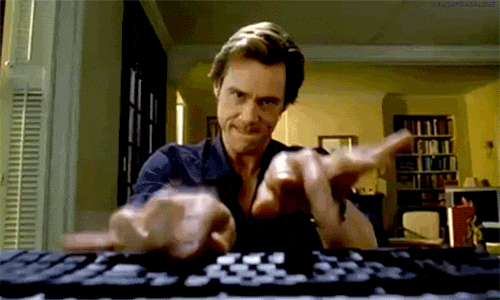 |
Compiling the code:
Once you have written your code, the next step is to compile it. This is where the Java compiler comes into play. The Java compiler takes your human-readable code and turns it into bytecode, which is a low-level language that can be understood by the Java Virtual Machine (JVM). The bytecode is saved in a file with a “.class” extension.

Running the program:
Now that we have our bytecode, we need to execute it. This is where the JVM comes in. The JVM is a program that runs on your computer and interprets the bytecode to run your Java program. When you run your Java program, the JVM reads the bytecode instructions and executes them on your computer.
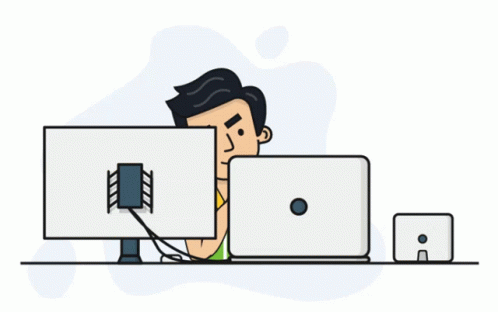 |
Garbage collection:
As your program runs, it uses memory to store variables and data. The JVM is responsible for managing this memory and making sure it’s used efficiently. One important task the JVM performs is garbage collection, which frees up memory that is no longer being used by the program.
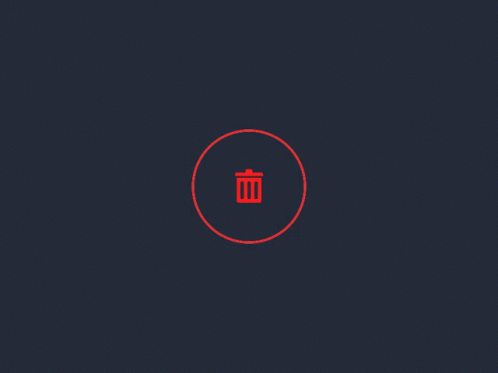 |
Program termination:
Finally, when your program has finished running, the JVM terminates and the program exits.
So that’s the process of how a Java program runs! From writing the code to compiling it into bytecode, running it on the JVM, managing memory, and terminating the program, there are many steps involved. But with a good understanding of how the process works, you’ll be able to easily write and run your own Java programs.
Whole Process (Pictorial Representation):

I hope, the article helps you find the information you want.🌟
Please encourage us by rating the article and sharing your thoughts through comments.🌟🌟
Happy Coding!! 🌟🌟🌟
